This is a concise, opinionated guide to Kubernetes. I’m assuming you already know how to build software and are just looking to get started with Kubernetes. This is a 2-parter: the first is language-agnostic and the second is for a particular language. I have Go and Node right now.
Assume we want to build a JSON web server managed by Kubernetes. At the end of this guide, we will be able to do this:
$ curl -i http://minikube/api/info
HTTP/1.1 200 OK
Content-Type: application/json
Content-Length: 16
{"Status":"OK"}
Note: minikube will be mapped in /etc/hosts to our local Kubernetes cluster
If you’re looking for something comprehensive, the official docs will be much better. If you’re new to software, this also isn’t the article for you, but Kubernetes is probably too advanced anyways.
Expectations Link to heading
- You are an experienced software engineer.
- If I asked you to build me a docker container of a hello world node.js app you wouldn’t struggle.
- You have (at least) a vague idea of what Kubernetes is and why you might want to use it. If you’re just able to mumble something about docker and/or orchestration that’s enough for now.
Kubernetes Overview Link to heading
Note: Skip me if you already “get” kubernetes and you’re just looking to build something.
Quickly, let’s go over what Kubernetes (k8s) is:
- k8s manages Docker1 containers in production. This is not for local development2.
- For example: you give it some servers and tell it you want 10 app containers running:
- k8s determines where to launch containers based on expected cpu/mem
- k8s routes requests so that they can be reached from other containers or the outside world
- Apps are ephemeral and can be started/stopped at any time3.
- Generally you use it with a provider such as AWS/GCP/Azure—though there is also some support for on-prem.
It’s the promise of Docker finally fulfilled in production. SRE—or devops or just devs with their ops-hats on—don’t have to manually stand up servers to put apps/services on. They just tell k8s “I need this many pods” and it figures out where to put them. When you need to scale up you can look at how much cpu/mem/disk you need over the entire system rather than individual services.
Most software teams are either migrating to it, investigating it, or trying to come up with reasonable sounding arguments as to why they shouldn’t. It’s the gold standard right now for architecture4.
Also, if you’re considering microservices, k8s is basically a prerequisite. Otherwise you’ll lose any potential gains of having smaller services due to increased ops work.
Interacting with Kubernetes Link to heading
Note: Skip me if you already know what kubectl apply is used for.
Developers (in my experience) need to know how they’ll interact with a system before they can even
begin to comprehend it—so we’ll start there. We use a CLI called kubectl to interact with the
cluster. For managing the cluster itself we use minikube (or your provider’s console/CLI).
For example, if you want to add a machine to a GKE (k8s on GCP) cluster: use gcloud. If you need to connect
an API instance to a database, use kubectl. Both in this article and the real world
you’ll use kubectl much more. This is nice because you can take your knowledge of working with k8s from provider to
provider and work mostly the same way.
You might assume (and you would be right) that you use kubectl to add a new web API mapped to a
docker image. Something like the following to create one of these things:
$ kubectl create deployment hello-node --image=gcr.io/hello-minikube-zero-install/hello-node
In fact I stole this command from the official getting started docs.
What those docs don’t even mention that is nobody5 uses kubectl like this! There is a
much better way that everyone does use that’s great for playing around or for production
systems. It’s kubectl apply.
The issue with kubectl create deployment (or kubectl create [ANYTHING]) is you lose the paper
trail and it’s hard to remember how you did something. Instead we create/modify a yaml file and
apply it to our system. If the yaml file has a new object (in this case a Deployment), it will
create it. If it has changes and already exists, it will update it. The ideal way to modify a
production cluster would be to have your k8s files in a repo and apply them once they’ve been
reviewed and merged.
Even while we’re playing around in this article it’s good to use kubectl apply because it’s nice
to be able to blow away a cluster and rebuild it from the yaml configs on disk. Once we get started
building our cluster you’ll see these files in action.
Anatomy of Kubernetes Link to heading
We’ll build this outside-in6. Let’s follow the lifecycle of our curl minikube/api/info
request:
- Laptop calls
curl minikube/api/info. - ingress accepts request and finds matching service in minikube cluster7.
- service finds a matching pod to for the incoming request.
- pod takes the request, handles it, and responds back to
curl.
TCP is the language spoken throughout. Aside from the Ingress (which is HTTP), k8s connects TCP sockets from ingress→service→pod. Of course you can also go with UDP.
Let’s define these terms:
- provider
- AWS/GCP/minikube
- cluster
- A set of compute boxes (e.g.: EC2) that are running k8s.
- ingress
- maps connections from the world to the cluster. For minikube, the ingress is nginx. For AWS it would be an Elastic Load Balancer (ELB). Think of it sitting outside the cluster. It connects the world to services. Generally there will be 1 for an entire cluster. Maybe more when there are multiple hostnames—though, certainly not necessarily.
- service
- maps connections inside the cluster8. (e.g.: Ingress to API, or API to database)
- pod
- a single, ephemeral9 instance of a docker container running on a single instance. They can die at any time.
- deployment
- defines how many pods of a certain type should be running at once. You won’t directly manage pods, you’ll manage the deployment and k8s will automatically add/remove pods as necessary.
Walkthrough Link to heading
Now we’ll actually build this thing. Create a new directory for our project:
mkdir ~/src/pithy
cd ~/src/pithy
Setup Cluster (minikube) Link to heading
We need a kubernetes provider. There are lots of options. We could go straight to a
production-ready provider like GCP but it’s better to start with
minikube10. Go ahead and install it.
Then start it with minikube start.
Minikube gives itself an IP address but lets put it into /etc/hosts so we don’t have to
copy/paste it [optional]:
$ echo "$(minikube ip) minikube" | sudo tee -a /etc/hosts
Add Ingress (nginx) Link to heading
First enable the ingress addon and verify it is running:
$ minikube addons enable ingress
$ kubectl get pods -n kube-system
NAME READY STATUS RESTARTS AGE
default-http-backend-59868b7dd6-xb8tq 1/1 Running 0 1m
kube-addon-manager-minikube 1/1 Running 0 3m
kube-dns-6dcb57bcc8-n4xd4 3/3 Running 0 2m
kubernetes-dashboard-5498ccf677-b8p5h 1/1 Running 0 2m
nginx-ingress-controller-5984b97644-rnkrg 1/1 Running 0 1m
storage-provisioner 1/1 Running 0 2m
Now we need to configure the ingress for our system. Create the k8s config for it:
k8s/ingress.yml
apiVersion: 'networking.k8s.io/v1beta1'
kind: 'Ingress'
metadata:
name: 'pithy-ingress'
spec:
backend:
serviceName: 'pithy-api-svc' # to be added in the next step
servicePort: 8000
Even though this points to a service we have yet to create (pithy-api-svc), apply it and
verify it was created successfully (note that the IP address might not show up right away):
$ kubectl apply -f k8s/ingress.yml
ingress.networking.k8s.io/pithy-ingress created
$ kubectl get ingress
NAME HOSTS ADDRESS PORTS AGE
pithy-ingress * 192.168.64.5 80 24s
Tip: You can also run kubectl apply -f k8s to apply all the yml files in the directory.
We can make a request to it with curl -i minikube. We’ll get a 503 error for not having our
service setup.
Add Service/Deployment Link to heading
Add the config for the API service and deployment:
k8s/api.yml11
apiVersion: 'v1'
kind: 'Service'
metadata:
name: 'pithy-api-svc'
spec:
selector:
app: 'pithy-api'
ports:
- port: 8000
---
apiVersion: 'apps/v1'
kind: 'Deployment'
metadata:
name: 'pithy-api-deployment'
labels:
app: 'pithy-api'
spec:
replicas: 1
selector:
matchLabels:
app: 'pithy-api'
template:
metadata:
labels:
app: 'pithy-api'
spec:
containers:
- name: 'pithy-api-img'
image: 'pithy-api-img:v1' # we will build this in part 2
ports:
- containerPort: 8000
Most of this (the app: 'pithy-api' business) is so the service and deployment to track their
pods. You can have arbitrary labels to do this, we just use app per convention.
Then apply it:
$ kubectl apply -f k8s/api.yml
service/pithy-api-svc created
deployment.apps/pithy-api-deployment created
After a few seconds check the deployment logs, we expect to see an error stating it can’t find
the pithy-api-img image (because we haven’t built it yet):
$ kubectl logs -l app=pithy-api
Error from server (BadRequest): container "pithy-api-img" in pod "pithy-api-deployment-5f78b5f99d-p28q9" is waiting to start: image can't be pulled
There is also a dashboard feature we can use to view the status of the cluster. This is
particularly useful to discover functionality before you learn kubectl. Start it with:
$ minikube dashboard
In this instance, we can see this deployment is failing as expected:
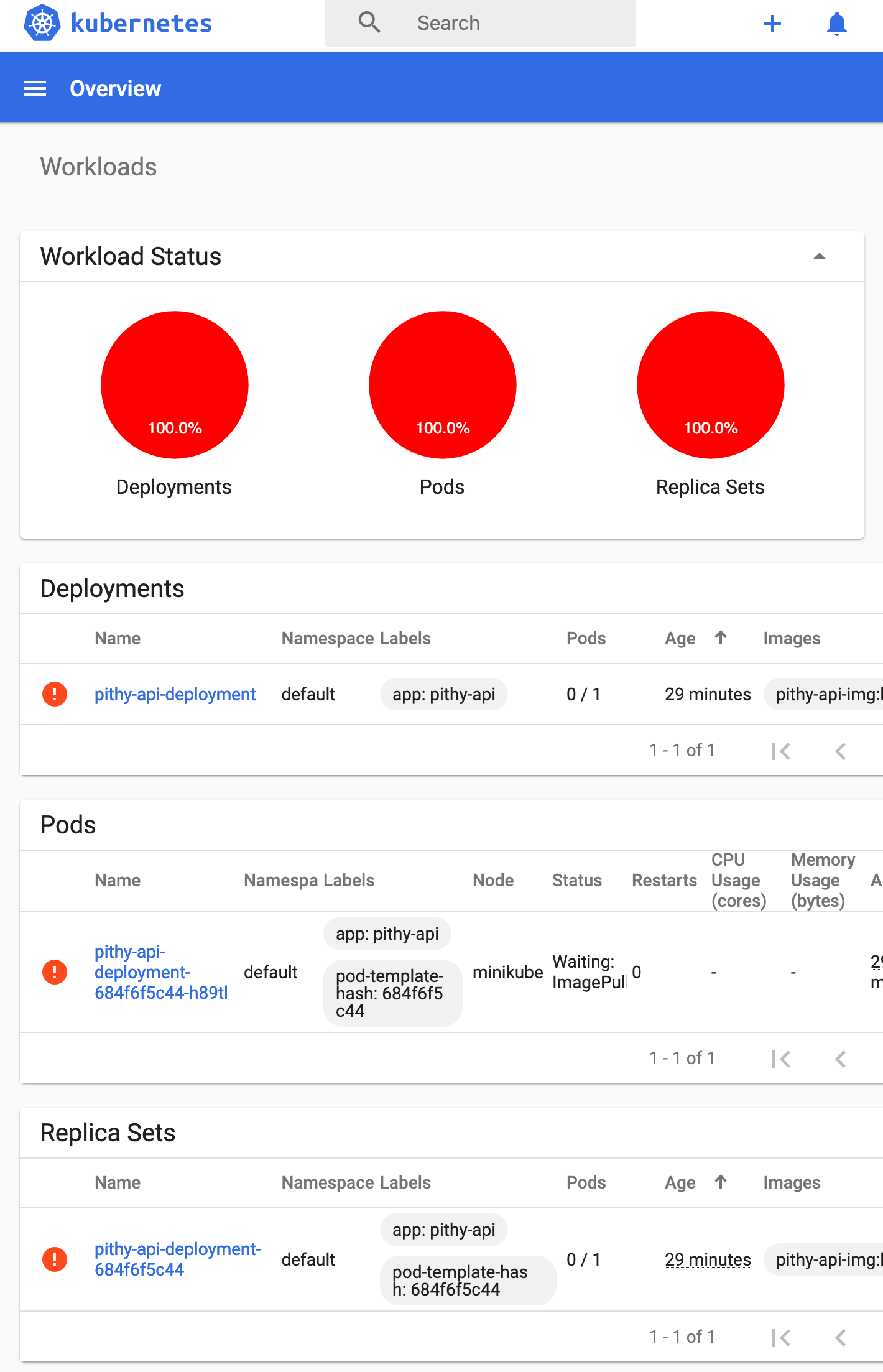
Build the API Link to heading
What’s missing is that pithy-api:v1 Docker container. We just need to build a container that
will listen on that port.
We’ll save that for Part 2 as you’ll need to pick a language you want to work with. If I don’t have your favorite, just pick one as the bulk of this stuff has very little to do with language.
Footnotes Link to heading
It can be other types of containers but let’s just concern ourselves with Docker. ↩︎
There are certainly people that use k8s in dev, and projects for this purpose. It might sound appealing to be able to have that kind of dev/prod parity, but I’ve tried it and found it to be too complex and slow. ↩︎
You can attach volumes for databases/etc ↩︎
This is a how not a why article. Do your own research to determine if k8s is right for your team. ↩︎
Nobody I’ve seen at least. ↩︎
We go outside-in because it’s a lot easier to understand a system by following the inputs to the outputs rather than starting in the middle. The downside is that it’ll be harder to get anything running since we’ll be missing components until the end. This isn’t how you would develop a real app. ↩︎
You don’t have to use an Ingress to expose your service to the outside world. If you set the service type to
LoadBalancer. You can expose the service on a public IP address. You’ll save an extra hop and have a simpler architecture by doing this (especially with minikube), however services are only TCP/UDP, so you’ll miss out on HTTP routing, SSL termination, and lots of other features. It’s just TCP/UDP out to the world. If you’re not sure, use Ingress. ↩︎As mentioned in 7, it is possible to expose services to the internet. It’s much more common to have an ingress though. ↩︎
Pods can have Volumes attached to be less ephemeral (for databases, your services should not have state). ↩︎
Minikube is built by the k8s team for this purpose—setting up basic clusters that eventually will go on to be hosted on a provider. It’s a lot faster than using a provider and the exercise of migrating this from minikube to GCP (or whatever) is helpful for you to understand where k8s ends and where your provider begins. ↩︎
You can put the service and deployment into separate files if you prefer. ↩︎